I've been having an issue that has been keeping me from laying anything down in my timeline, because everytime I would drop in a clip, even if the propotions looked correct in my canvas window, there was still some letterboxing on the top and bottom of the image. This was causing me to have to render everything in my timeline before I could even see my edit. Even when I changed my sequence settings to the correct resolution I still had to render. HDV which I'm cutting has a screen size of 1440x1080i, but even when I manually typed in this resolution my image was letterboxed (you can see this in the image of the little boys in the post below this one).
That's when I deleted my sequence and went into the Easy Setup menu. Usually my pride doesn't allow my to use anything but the advanced settings in any program, however in FCP, selecting this feature when you start an edit is crucial. Here is how to do it for HDV: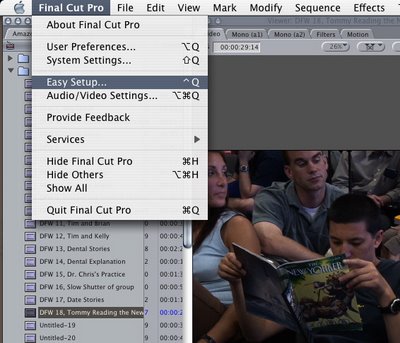
 With all of the different tape formats floating around out there it is important that your timeline and import settings are set correctly at the start of your project. This is a great feature in Final Cut Pro.
With all of the different tape formats floating around out there it is important that your timeline and import settings are set correctly at the start of your project. This is a great feature in Final Cut Pro.
Friday, June 16, 2006
The Easy Setup Feature in FCP
Subscribe to:
Post Comments (Atom)
0 comments:
Post a Comment