 This is an outline of the new edit suites my company will be setting up in July:
This is an outline of the new edit suites my company will be setting up in July:
That's Two 24inch Dell LCD Monitors, Quad 2.5 GHz PowerPC G5s, Avid Mojo SDI, and Final Cut HD.
There's really no need to have both Final Cut and Avid on the same machine, but if the option is available, why not go for gold. In my humble personal opinion Avid is a better piece of software to work on trimming and timing, especially when clients are sitting in with you. However, if the name of the game is simple keyframing, light compositing, moving titles etc., then Final Cut Pro is the way to go. So, it's going to be nice to have both options at the click of the mouse. By the way, our original systems which consist of Avid Media Composers, 1.5 GHZ G4s, and old school monitors ran a bill of $55,000 a piece. Our new set up will cost under $10,000 a piece. And Avid has released the Media Composer software for the Mojo, which means two tracks of real-time effects. With SDI we can also connect digitally to our Digibetas, DVCAMs, and HD decks.
Wednesday, May 31, 2006
Avid and Final Cut - Together at Last
Wednesday, May 24, 2006
Sometimes You Roll With the Punches
Whatever that means...The trailer that we were working on never got shown anyway. So after 48 straight hours of hard work, well, our work was in vain. And added to that, I have no way of cutting the HD footage, because I don't have access to a system that can handle it, nor do I have a deck to digitize the tapes, so for now I'm moving on.
Just a recap:
Ask various people for money totalling $2,300 to go to Brazil.
Going to various meetings for months planning for the trip.
Asking friends for cameras, tripods, cases, microphones, various equipment.
Taking on $7,000 liability for their equipment.
Going to Brazil, working butt off, getting sick, getting to see the Amazon.
Coming back after 24 hours of flying and 4 flights.
Asking a friend to edit the footage into a trailer over night.
48 straight hours of work...
Then the video doesn't get shown.
*sigh* Welcome to filmmaking.
Tuesday, May 23, 2006
11 Hours in Real Time
This is when P2 would come in handy. I shot 11 hours of footage in Brazil, which means that it took well over 11 hours to digitize the footage. After passing the tapes and camera off to Steven on Sunday night at about 11pm, the tapes didn't finish being captured until 11:30pm on Monday night. This gives Steven roughly 16 hours to complete the trailer for the doc, and that does not alot any time for sleeping. We shall see if it is turns out as awesome as it should be. This is a very flattering shot.
This is a very flattering shot.
Monday, May 22, 2006
Post Begins
So I'm back from the Brazilian Amazon. It took 24 hours of flying and 4 flights to get back but somehow we all made it. I'm feeling extremely jet-lagged, but we have to have a theatrical trailer cut for the doc by Tuesday evening so there is no time to rest. I ended up shooting 11 hours of footage. The other people on the trip were neither encouraging nor cooperative, so instead of it being a team effort to make a film together, I became the annoying guy who was always filming everything. This has taught me the following very important lessons in documentary filmmaking: Have a crew (even if it's only one other person), make sure your subjects understand the project, the process, and the sacrifices that have to be made to capture the footage, and make sure that these details are completely taken care of before filming begins.
One light at the end of the tunnel, is that my friend Steven, who is an incredibly talented editor is cutting the trailer so that I can get back to work today (I already missed 6 straight days to shoot the film). We had a problem importing the HDV footage so he is having to down convert to SD DV which also made the footage 4:3, even though it was filmed in 1080i (16:9). At this point I could care less. I just can't wait for the members of the trip to see the footage, so that FINALLY, HOPEFULLY, they can understand why I was there.
Thursday, May 11, 2006
Gearing Up For the Amazon
 Packing Light
Packing Light Sony HVR-Z1U
Sony HVR-Z1U Consumer Tripod with Remote
Consumer Tripod with Remote The guy who donated the camera insisted that I use Professional HDV tapes
The guy who donated the camera insisted that I use Professional HDV tapes As you can see, I don't have a Pelican case (yet). The crayons are to give to the children
As you can see, I don't have a Pelican case (yet). The crayons are to give to the children These five items are some of the most important things that I will carry. A fold out bug net to cover my face from swarms of Malaria ridden mosquitos, cleaning tablets to cleanse my Nalgene bottle each morning, The Bible, because there's no better time to read the word than when you are traveling, a headlamp, to light subjects in low light conditions, to read by and just in case, and bug spray with 20% deet, because I heard there are a lot of heinous bugs in the Amazon, and I don't think it's just a rumor.
These five items are some of the most important things that I will carry. A fold out bug net to cover my face from swarms of Malaria ridden mosquitos, cleaning tablets to cleanse my Nalgene bottle each morning, The Bible, because there's no better time to read the word than when you are traveling, a headlamp, to light subjects in low light conditions, to read by and just in case, and bug spray with 20% deet, because I heard there are a lot of heinous bugs in the Amazon, and I don't think it's just a rumor.
Tuesday, May 09, 2006
Never Underestimate the Power of Good
Documentaries don't change things in and of themselves, but they can motivate that action, and that alone is an exciting prospect in a world that is desperately in need of reformation. If you are interested in documentary production, there is a book that we read in my documentary class at TCU called "Directing the Documentary" by Michael Rabinger. It get's my reccomendation. In fact I brought it to work with me today so that I could refresh on some of the techniques it suggests.
I leave on Friday for South America. I will be going into the jungle with a team of missionaries, a doctor, a dentist, and a few nurses to set up medical clinics in various villages. I will be shooting a short documentary film about the trip. We have been preparing for the trip since January, however, until today, four days before we leave, I didn't have a camera. However, as of 9:30am this morning a Sony HVR-Z1U has been donated for use on the trip, which means HD baby! Here is a list of equipment I will be bringing:
1 small, waterproof Pelican case (hopefully)
1 small, lightweight consumer tripod
1 Senheisser shotgun mic
1 Sony HVR-Z1U HD Camcorder
10 64minute DVCam tapes (capable of shooting HDcam footage)
1 fold out reflector
Monday, May 08, 2006
The Ipod Resolution Formula
Will the video you are compressing play on your Ipod? Here is the formula (via Mac User Magazine):
H.264 320x240 resolution, 768 Kb/s max.
MPEG-4 480x480 2.500 Kb/s (supposed) max.
Will it play? (formula):
(Pixel height / 16) x (Pixel width / 16) =
less than 300, will play with H.264
less than 900, will play with MPEG-4
Is that criptic enough for you?
HVX-200 Blue Screen Test Footage
HD Blue Screen Test Footage by Motivity Pictures.
These guys have been posting various short clips of test footage that they have shot in HD using the Panasonic HVX-200 in multiple user groups. Being that there are thousands of people desperatly wanting to see test footage from this camera, I think this was a good career move on their part.
Sunday, May 07, 2006
The Dooce Effect©
How to jazz up your crappy digital pictures. I could claim this as my own, but then I'd be a filthy liar. If you look at my profile pic, even though it's hazy and blown up and probably pixelated I think it even has the dooce effect. I probably do it a little too much. But if you wanna try it see this.
Here is the result:
Without The Dooce Effect©
Dooceified
MPEG-4 vs. H.264, for the Video Ipod
So, I looked back into the issue of Mac User, which details the codec specifications for the video Ipod and here is what I have found:
H.264 is a codec designed to produce a very high quality picture with a very small size. This is very useful is you are trying to cram 80 feature length movies onto your video Ipod. However, the downside to H.264 is that is takes a lot of brain-power to decode it. Therefore, the resolution must be fairly small for the Ipod to play it, and, it takes longer to compress an H.264 file through a program like Handbrake.
With MPEG-4, the file size might be a bit larger, but it is possible to compress a feature length movie at 720 pixels wide and to play it on your Ipod at this resolution. Therefore, if you connect A/V cables, you can play movies out of your Ipod onto your television and have them look crystal clear. Your Ipod, will play videos compressed with eithere codec (MPEG-4, or H.264).
On the next post, which will be the last about the video Ipod, I promise...I will post the formula for knowing whether your Ipod can view videos, depending on their resolution as MPEG-4 and H.264.
Friday, May 05, 2006
Compression and the Video Ipod
I've learned a few things about compression in the last few months and I'd like to share them with you here today. For this demonstration we will use the video Ipod as our test subject. The first thing you will need to do is (if you are using a Mac) download a little peice of software called Handbrake (if you are using a PC, I'm sure there is comprable software, but I don't know what it is, post a comment with a link if you know one).
Put a DVD into your computer, any movie you'd like to have on your Ipod. Open up Handbrake (the icon is a fruity drink and a pineapple, I have no idea why).  The first thing it will ask you is to select a DVD. A few moments after you insert the DVD, it will automatically be recognized by the program, select Open (detected volume). It will take about 15 seconds to read the disc.
The first thing it will ask you is to select a DVD. A few moments after you insert the DVD, it will automatically be recognized by the program, select Open (detected volume). It will take about 15 seconds to read the disc. 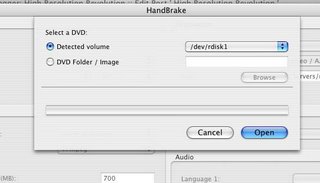
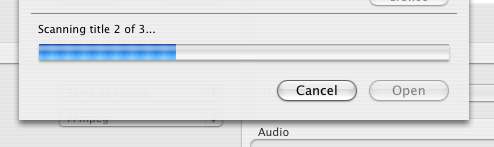
Once the disc is scanned a new window will open. In the top left box (Source) select the disc element you would like to compress, in the drop down menu next to "Title:" the actual movie is usually the one with the longest running time. 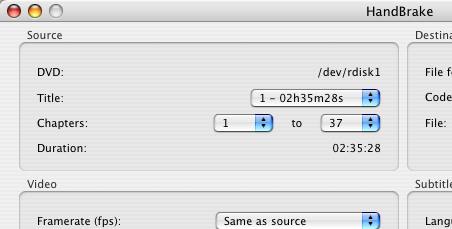 The other elements are other special features on the disc. For "Chapters:" it will usually just select from 1 to the last chapter of the film.
The other elements are other special features on the disc. For "Chapters:" it will usually just select from 1 to the last chapter of the film.
In the quadrant on the lower left, "Video," go to the drop down menu for "Framerate (fps):" The name of the game in compression is to get the highest quality image and the smallest filesize. Normal NTSC video plays at 30 frames per second, because the Ipod resolution is half the resolution of your TV screen we can assume that seeing only half of the amount of frames will be all we really need. So, from the "Framerate (fps):" drop down menu select 15 frames. 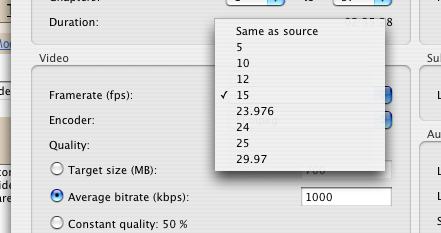 Leave the "Encoder:" as FFmpeg. Leave Average bitrate (kbps) as 1000, or lower it to 600 if you'd like. And leave quality at 50% (this is a good in between, as we are making our video half-resolution anyway). At the bottom check the box for 2-pass encoding, this is going to make the colors more true to the original video, but it will take twice as long to compress.
Leave the "Encoder:" as FFmpeg. Leave Average bitrate (kbps) as 1000, or lower it to 600 if you'd like. And leave quality at 50% (this is a good in between, as we are making our video half-resolution anyway). At the bottom check the box for 2-pass encoding, this is going to make the colors more true to the original video, but it will take twice as long to compress.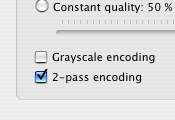
In the top right quadrant, under file format, select MP4 file.  This is the type of file your Ipod reads. Under codec you have two options, MPEG-4/AAC or AVC/H.264/AAC, your Ipod can read both of them. I prefer MPEG-4, so we'll go with that.
This is the type of file your Ipod reads. Under codec you have two options, MPEG-4/AAC or AVC/H.264/AAC, your Ipod can read both of them. I prefer MPEG-4, so we'll go with that.  To make sure your new file ends up in the right place, click on the "browse button" and save it with a new name.
To make sure your new file ends up in the right place, click on the "browse button" and save it with a new name. 
Now, there is one last step, on the bottom right click on "Picture settings..." 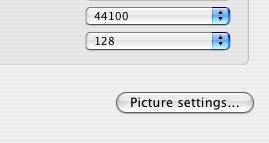 Picture settings will open up a new window in which you can see a frame from your video. Your Ipod can read a couple different resolutions. 720x480 is what your television reads, your Ipod screen is 320x240. Unless you will be playing your video from your Ipod onto a TV screen, you don't need to make your file any larger than 320 pixels wide. On the top right in the "Size:" box click on the little down arrow next to the "width" box until the pixel width is 320.
Picture settings will open up a new window in which you can see a frame from your video. Your Ipod can read a couple different resolutions. 720x480 is what your television reads, your Ipod screen is 320x240. Unless you will be playing your video from your Ipod onto a TV screen, you don't need to make your file any larger than 320 pixels wide. On the top right in the "Size:" box click on the little down arrow next to the "width" box until the pixel width is 320.  As you can see, the movie that I am compressing "Boogie Nights" is a wide screen movie so the height is rather small, 128 pixels rather than 240. This is due to the fact that an anamorphic 35mm movie has a screen ratio of 2:40:1 as opposed to a "sqaure" ratio of 4:3, in which case the picture would fill the entire 320x240 Ipod screen.
As you can see, the movie that I am compressing "Boogie Nights" is a wide screen movie so the height is rather small, 128 pixels rather than 240. This is due to the fact that an anamorphic 35mm movie has a screen ratio of 2:40:1 as opposed to a "sqaure" ratio of 4:3, in which case the picture would fill the entire 320x240 Ipod screen.
Once you've resized your video, click on "close" at the bottom right. Now click on the Rip button and you are in business. Once the file is finished, open it in Itunes and drop it into your Ipod, then booya, you have a movie on your Ipod. An hour and a half movie is about half a gig usually.
Thursday, May 04, 2006
The Tyranny is Ending
 For a long time if you wanted to work in the world of proffesional post you had to know Avid. Not that Avid was a bad machine, but with a monopoly on the industry why be an innovator? The post house that I have worked at for the last year cuts using Avid Media Composers. They were purchased in 2003 and cost roughly $40,000 a peice. In 2002 I bought a Mac G4 of my own and installed Final Cut Pro. Total cost after everything I added on including Harman Kardon speakers, extra ram, a printer and other software, was $4,500. For $35,500 less, I had my own Edit Suite. The only problem was that I was pretty much limited to firewire as my deck control and my video source, fine for DV, but not the highest quality way to capture an image. Now, with the competition of Final Cut Pro, and Adobe Premiere, Avid is hurrying to release products to compete with this burgeoning market. Their first prosumer box to raise some eyebrows was Mojo. This little breakout box processed video 1:1 and accelerated real-time effects just like the big boys. The only problem, was that the only inputs it offered were RCA (with breakout component capabilities) and a firewire for deck control. Not exactly compatible with the top of the line equipment Avid users are used to. So what did Avid do? Silly, they released Mojo with SDI at NAB 2006 this year.
For a long time if you wanted to work in the world of proffesional post you had to know Avid. Not that Avid was a bad machine, but with a monopoly on the industry why be an innovator? The post house that I have worked at for the last year cuts using Avid Media Composers. They were purchased in 2003 and cost roughly $40,000 a peice. In 2002 I bought a Mac G4 of my own and installed Final Cut Pro. Total cost after everything I added on including Harman Kardon speakers, extra ram, a printer and other software, was $4,500. For $35,500 less, I had my own Edit Suite. The only problem was that I was pretty much limited to firewire as my deck control and my video source, fine for DV, but not the highest quality way to capture an image. Now, with the competition of Final Cut Pro, and Adobe Premiere, Avid is hurrying to release products to compete with this burgeoning market. Their first prosumer box to raise some eyebrows was Mojo. This little breakout box processed video 1:1 and accelerated real-time effects just like the big boys. The only problem, was that the only inputs it offered were RCA (with breakout component capabilities) and a firewire for deck control. Not exactly compatible with the top of the line equipment Avid users are used to. So what did Avid do? Silly, they released Mojo with SDI at NAB 2006 this year.
What is SDI? Serial Digital Interface (inputs) allow uncompressed digital video to be captured rather than digitized, maintaining it's quality from Tape to NLE back to Tape. If you shoot DV, and capture through a deck with firewire, this means nothing to you. But if you are looking to upgrade from your old media composer (which cost you around $40,000) and this time around the block you only wish to pay about $5,000, then Mojo SDI is a dream come true. As an added bonus Avid has also released the Media Composer stand-alone software for $5,000. Imagine that, with all the competition, noone was willing to drop 25-grand for flipping editing software. From what I can tell, Media Composer is better than Express Pro because it allows you to layer 2 Real-time effects rather than one. This is important if you are using animats along with other RT effects.
Wednesday, May 03, 2006
Firefox is Better for Blogger
If you have a blog on blogger.com and you are using Safari, you need to go here and download Firefox right now. I've never even used Firefox, but after watching the vlogging tutorials on Freevlog.org, I realize that I have been wasting massive amounts of time publishing through Safari. Firefox handles Blogger's features much better.
P.S. These 5 or 6 Quicktime videos explain how to host and post videos on your blog for free. Michael Verdi & Ryanne Hodson have assembled this tutorial in such a way that any person who learns visually (which means most of us) can EASILY understand it. And it's FREE!
That's right my friends, get ready for Anton's video blog.
NAB 2006 Product Reccomendations
I actually didn't make it to NAB this year. I was in Vegas on Friday, but the show ended on Thursday, which was painful for me. However I have been anxiously following the product releases, paying special attention to the "prosumer" and professional market of high-end HD camcorders, and solid-state memory systems. Unless you are a mechanical engineer with extensive film and video experience, I'm not going to believe you if you tell me that you understand the differences between such mind boggling format specifics such as 1080i, 720p, 30p, 24p, 3:2 pull (for 24p), 3:2:2:3 pull (for 24pA), HDV, DVCpro HD, 1080/60i, 1080/24p (over 60i), and so on...However, it is our job to understand this stuff, so that's what we are doing here. In a perfect video-world we would all shoot in 4k 10bit, uncompressed true 24p or 30p as if each video frame were a frame of actual film stock. My theory is that pretty soon we will (I guess we could be if we were all shooting with Viper Filmstreams or Arriflex D-20's), but until then we will have to settle with the slews of shooting HD on DV.
So going back to NAB, here is a list of the products that I am excited about: Panasonic HVX-200 If you are making cinematic short films and you are on a budget, this camera is not only the best bang for the buck, it might just be the best. This HD Camcorder is solidly built, compact and user friendly,
Panasonic HVX-200 If you are making cinematic short films and you are on a budget, this camera is not only the best bang for the buck, it might just be the best. This HD Camcorder is solidly built, compact and user friendly, P2 Solid state memory Just imagine, low compression HD footage, no tapes necessary. With a computer hardrive on set, load footage (dailies) into your Non Linear Editor as you shoot. This way only one 4GB P2 card is even necessary. Never have to digitize again!
P2 Solid state memory Just imagine, low compression HD footage, no tapes necessary. With a computer hardrive on set, load footage (dailies) into your Non Linear Editor as you shoot. This way only one 4GB P2 card is even necessary. Never have to digitize again! Sony HVR-Z1U If you are shooting clean and crisp documentary style footage, this camera is the winner. Record HDV footage on your normal minidv tapes. If it's anything like Sony's PD-150/170 I bet this thing is amazing in low-light conditions.
Sony HVR-Z1U If you are shooting clean and crisp documentary style footage, this camera is the winner. Record HDV footage on your normal minidv tapes. If it's anything like Sony's PD-150/170 I bet this thing is amazing in low-light conditions. JVC GY-HD200U I don't know the full story on these JVC's yet, but they also redord HDV onto standard minidv tapes. If you happen to have a set of 16mm prime lenses you can attach them to these cameras via an adapter. In which case this camera would be an incredible asset.
JVC GY-HD200U I don't know the full story on these JVC's yet, but they also redord HDV onto standard minidv tapes. If you happen to have a set of 16mm prime lenses you can attach them to these cameras via an adapter. In which case this camera would be an incredible asset. JVC GY-HD250U Very similar to the above camera. You'll have to read the link for the specifics. Sorry, I haven't played with this one yet.
JVC GY-HD250U Very similar to the above camera. You'll have to read the link for the specifics. Sorry, I haven't played with this one yet.
Panasonic AJ HDX900 Um, if you can afford this, over the HVX-200 (shown at top) then, yes, this is the better option. The CCD chips that process the image imformation on a camera like this are going to be larger and therefore capture a more true color representation (i.e. an even higher quality image). Viper Filmstream This is the camera that was used to shoot the film Collateral. It shoots an extremely high resolution progressive frame image. It is comparable to the image captured on a frame of 35mm film (debateable I know). It captures what is called at 4:4:4 resolution. Basically dv video goes through a process called color sampling when it is encoded. If the information about every single pixel were recorded it would give a higher quality image but the file size would be huge. Through compressions i.e. DV, DVCpro, DVCam, HDV, etc., the file sizes of your video is decreased so that your computer can handle the information. Cameras like the Viper FilmStream do not color sample, giving you the highest and truest resolution.
Viper Filmstream This is the camera that was used to shoot the film Collateral. It shoots an extremely high resolution progressive frame image. It is comparable to the image captured on a frame of 35mm film (debateable I know). It captures what is called at 4:4:4 resolution. Basically dv video goes through a process called color sampling when it is encoded. If the information about every single pixel were recorded it would give a higher quality image but the file size would be huge. Through compressions i.e. DV, DVCpro, DVCam, HDV, etc., the file sizes of your video is decreased so that your computer can handle the information. Cameras like the Viper FilmStream do not color sample, giving you the highest and truest resolution.  Red One Digital Cinema Camera This camera is being developed by the guy that made Oakley sunglasses. Turns out he is a video buff. Basically it does what the Viper FilmStream camera does. But the Viper is around $100,000 while the Red One Cinema Camera is only $15,000. It is still in the development process, and the lenses come seperately. It's a pretty exciting development nonetheless.
Red One Digital Cinema Camera This camera is being developed by the guy that made Oakley sunglasses. Turns out he is a video buff. Basically it does what the Viper FilmStream camera does. But the Viper is around $100,000 while the Red One Cinema Camera is only $15,000. It is still in the development process, and the lenses come seperately. It's a pretty exciting development nonetheless.
For right now, you can follow the links below each picture if you'd like to read about the differences between each one of these cameras. Stay tuned and I will be posting my own information on them as well. If you ever have a question, please leave a comment. While I can't promise I can give a good answer, I would love to try.
Tuesday, May 02, 2006
This Is A Revolution!
The following link for Freevlog.org will tell you everything you need to know in order to post pictures and videos to your blog for free. God bless these guys!
Leia Mais…Monday, May 01, 2006
The Long Way Round
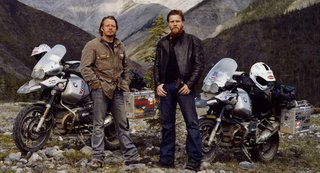
I rented two films tonight, Long Way Round and Jean Luc Godard's Alphaville. I have only gotten through the first episode so far of Long Way Round (which I guess was originally produced for television) but I can already tell that it is a paragon of adventure and travel documentary. I highly reccomend it.
It looks like they are shooting with Sony PD-150s, and it looks good too.
---Ok, I will be doing research on products tomorrow. I will give you all the dirt on what's hot from NAB 2006 tomorrow afternoon. Bear with this site, it will be getting much better very soon.